APF Imagination Machine
Game Information
| manufacturer | APF Electronics Inc. |
| year | 1979 |
| clone of | apfm1000 |
| other clones | apfimag |
| genre | N/A |
| downloads | 59 |
Screenshots


Download Details
| parent set | apfm1000.zip 6.73k ↗ |
| standalone set | apfimag.7z 3.36k |
Game Details
Computer published 46 years ago:
APF Imagination Machine (c) 1979 APF Electronics, Incorporated.
A combination home video game console and computer system.
- TECHNICAL -
In basic, pressing FUNCTION and a letter/number will display a basic keyword making it easier to enter programs...
FUNCTION+Q = IF
FUNCTION+W = STEP
FUNCTION+E = STOP
FUNCTION+R = READ
FUNCTION+T = NEXT
FUNCTION+Y = PRINT
FUNCTION+U = END
FUNCTION+I = LIST
FUNCTION+O = REM
FUNCTION+P = USING
FUNCTION+1 = GOSUB
FUNCTION+2 = LET
FUNCTION+3 = DATA
FUNCTION+4 = INPUT
FUNCTION+5 = DIM
FUNCTION+6 = FOR
FUNCTION+7 = RETURN
FUNCTION+8 = THEN
FUNCTION+9 = ON
FUNCTION+0 = GOTO
FUNCTION+- = RESTORE
FUNCTION+ENTER = CLOAD
For cassette: Use CSAVE"" to save a file, and CLOAD"" to load the file back.
For disc: Use SAVE"" to save a file, and LOAD"" to load the file back.
You can use "DIR " e.g. "DIR 0" and "DIR 1" to give a directory of the disc.
- CONTRIBUTE -
Edit this entry: https://www.arcade-history.com/?&page=detail&id=34767&o=2
APF Imagination Machine (c) 1979 APF Electronics, Incorporated.
A combination home video game console and computer system.
- TECHNICAL -
In basic, pressing FUNCTION and a letter/number will display a basic keyword making it easier to enter programs...
FUNCTION+Q = IF
FUNCTION+W = STEP
FUNCTION+E = STOP
FUNCTION+R = READ
FUNCTION+T = NEXT
FUNCTION+Y = PRINT
FUNCTION+U = END
FUNCTION+I = LIST
FUNCTION+O = REM
FUNCTION+P = USING
FUNCTION+1 = GOSUB
FUNCTION+2 = LET
FUNCTION+3 = DATA
FUNCTION+4 = INPUT
FUNCTION+5 = DIM
FUNCTION+6 = FOR
FUNCTION+7 = RETURN
FUNCTION+8 = THEN
FUNCTION+9 = ON
FUNCTION+0 = GOTO
FUNCTION+- = RESTORE
FUNCTION+ENTER = CLOAD
For cassette: Use CSAVE"" to save a file, and CLOAD"" to load the file back.
For disc: Use SAVE"" to save a file, and LOAD"" to load the file back.
You can use "DIR " e.g. "DIR 0" and "DIR 1" to give a directory of the disc.
- CONTRIBUTE -
Edit this entry: https://www.arcade-history.com/?&page=detail&id=34767&o=2
Driver Details
| source | apf/apf.cpp |
| status | good |
| emulation | good |
| savestate | supported |
Screen Details
| display | screen |
| type | raster |
| orientation | horizontal |
| width | 372px |
| height | 243px |
| refresh | 59.92mhz |
Input Details
| player | 1 |
| type | joy |
| buttons | N/A |
| directions | 8 |
| player | 1 |
| type | keyboard |
| buttons | 52 |
| directions | N/A |
| player | 2 |
| type | joy |
| buttons | N/A |
| directions | 8 |
Chipset Details
| name | Motorola MC6800 |
| clock | 873.91khz |
| name | Speaker |
| clock | N/A |
| name | Filtered DAC |
| clock | N/A |
| name | Cassette |
| clock | N/A |
| name | Speaker |
| clock | N/A |
| name | Floppy sound |
| clock | 43.07khz |
| name | Speaker |
| clock | N/A |
| name | Floppy sound |
| clock | 43.07khz |
ROM Details
| name | size | crc |
|---|---|---|
| apf_4000.rom | 2.00k | cc6ac840 |
| trash-ii.bin | 4.00k | 3bd8640a |
| mod_bios.bin | 4.00k | f320aba6 |