Crazy Kong Part II (Japan)
Game Information
| manufacturer | Falcon |
| year | 1981 |
| clone of | ckongpt2 |
| other clones | ckongpt2a ckongpt2b ckongpt2b2 ckongpt2j ckongpt2jeu ckongpt2ss |
| genre | Platform |
| downloads | 93 |
Screenshots
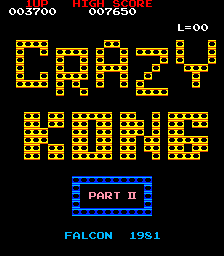
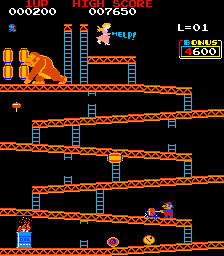
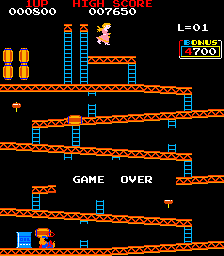
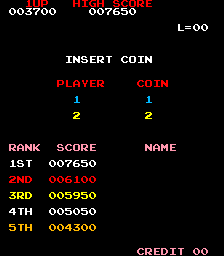
Download Details
| split set | ckongpt2j.zip 6.10k |
| parent set | ckongpt2.zip 31.76k ↗ |
| standalone set | ckongpt2j.7z 26.20k |
Driver Details
| source | nichibutsu/cclimber.cpp |
| status | good |
| emulation | good |
| savestate | supported |
Series Details
Screen Details
| display | screen |
| type | raster |
| orientation | horizontal |
| width | 256px |
| height | 224px |
| refresh | 60mhz |
Input Details
| player | 1 |
| type | joy |
| buttons | 1 |
| directions | 4 |
| player | 2 |
| type | joy |
| buttons | 1 |
| directions | 4 |
Chipset Details
| name | Zilog Z80 |
| clock | 2.93mhz |
| name | Speaker |
| clock | N/A |
| name | AY-3-8910A PSG |
| clock | 1.46mhz |
| name | 4-Bit R-2R DAC |
| clock | N/A |
| name | Volume Filter |
| clock | N/A |
ROM Details
| name | size | crc |
|---|---|---|
| 7.5d | 4.00k | b27df032 |
| 8.5e | 4.00k | 5dc1aaba |
| 9.5h | 4.00k | c9054c94 |
| 10.dat | 4.00k | c3beb501 |
| 11.5l | 4.00k | 4164eb4d |
| 12.5n | 4.00k | 966bc9ab |
| 6.11n | 4.00k | 2dcedd12 |
| 5.11l | 4.00k | fa7cbd91 |
| 4.11k | 4.00k | 3375b3bd |
| 3.11h | 4.00k | 5655cc11 |
| 2.11c | 2.00k | d1352c31 |
| 1.11a | 2.00k | a7a2fdbd |
| prom.v6 | 32.00b | b3fc1505 |
| prom.u6 | 32.00b | 26aada9e |
| prom.t6 | 32.00b | 676b3166 |
| 14.5s | 4.00k | 5f0bcdfb |
| 13.5p | 4.00k | 9003ffbd |