Capcom Vs. SNK: Millennium Fight 2000 Pro (Japan) (GDL-0004)
Game Information
| manufacturer | Capcom / SNK |
| year | 2001 |
| genre | Fighter |
| downloads | 740 |
Screenshots



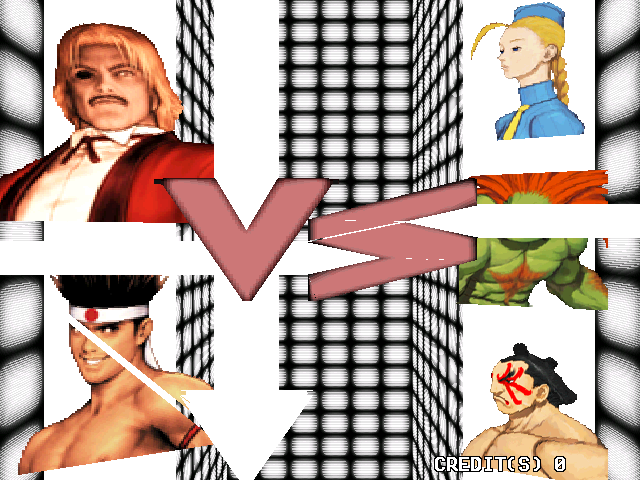
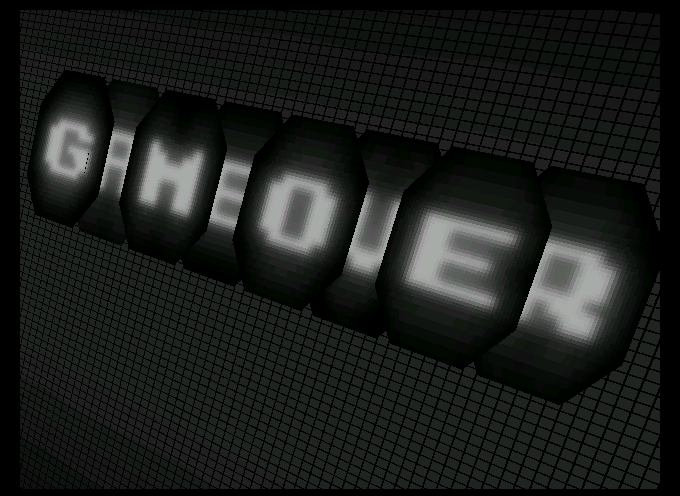
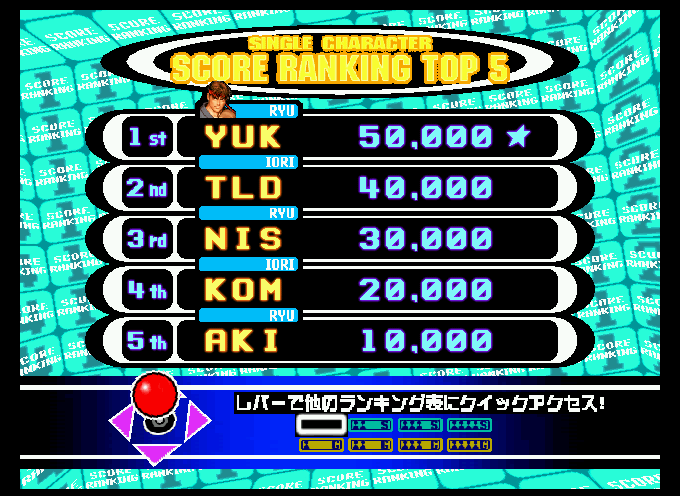
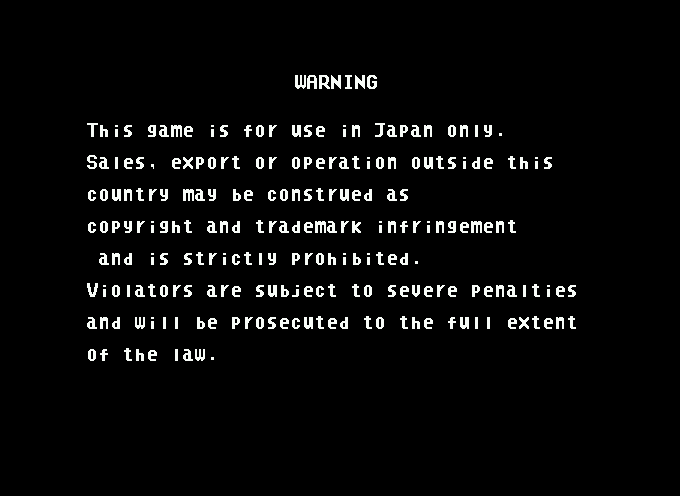
Download Details
| split set | cvsgd.zip 1.17k |
| bios/device | mie.zip 725.00b |
| bios/device | jvs13551.zip 14.73k |
| bios/device | segadimm.zip 5.37m |
| bios/device | naomigd.zip 3.22m ↗ |
| merged set | cvsgd.7z 1.09k |
| standalone set | cvsgd.7z 1.26m |
| chd | gdl-0004.chd 117.23m |
Game Details
Sega NAOMI GD-ROM published 24 years ago:
Capcom Vs. SNK - Millennium Fight 2000 Pro (c) 2001 Capcom Company, Limited.
An updated version of "Capcom Vs. SNK - Millennium Fight 2000", with 2 new fighters (Dan Hibiki from Capcom and Joe Higashi from SNK).
- TECHNICAL -
Runs on the Sega "NAOMI GD-ROM System" hardware.
- TRIVIA -
Capcom Vs. SNK Millennium Fight 2000 Pro was released in May 2001.
You can choose 2 grooves. One represents Capcom and the other SNK. The grooves came from one of the company's games. Capcom's groove came from the Street Fighter Alpha series, which let's you power up your meter up to three levels. You can vary the strength of your super based on what buttons you press. The SNK groove came from King of Fighters 94 to 96, in King of Fighters 97 & 98 it was under the Extra system. The meter increases as you are attacked or you can charge it yourself by pressing HP/HK. When your health is low, your supers become more powerful.
The theme for Geese Howard's stage (Vigor Force) contains a voice sample from the original Star Trek series; Season 1, Episode 10 (The Corbomite Maneuver). The sample says "you are being taken under our power to your destination".
- TIPS AND TRICKS -
* EX Characters : While selecting a character, hold the START button, and the normal above the character's name should change to EX. This does not work for all players such as characters with a 4-person evil equivalent, and 3-person characters.
* Turn All Ratios to Two : At the Title Screen, Hold down Light Punch and Hard Punch (Buttons A and B), then press START without releasing the 2 buttons.
Keep holding down all the 3 buttons. At the character select screen, you'll notice that their is now only one line. All character ratios are equal. You will now have the ability to use 2 Boss Character or even 2 Evil Ryus or Ioris.
* Unlock hidden characters : This code requires access to the NAOMI Game Configuration (operators only). Enter the NAOMI setup using the test button, and then select the Game Test Mode option (scroll down the list with the Service Credit button, select with the Test button). Select the Password option (scroll with the 1P joystick, select with the 1P SHOT1 button).
Password - Effect
SNIBD6IO - Disables all EX character modes
0H2DK0EI - Disables all hidden stages and bosses; disables all Ratio-4 playable characters
OIASHCBR - Enables all EX character modes; enables Evil Ryu & Evil Iori; enables hidden stages (Morrigan after stg. 3 w/ >70gps; Akuma after stg.4 w/ >85gps)
OGSDOROG - Enables Ratio-4 playable character Akuma (must have Ratio-4 characters enabled)
KNOIRGON - Enables some EX character modes
MTOMHMNA - Enables some EX character modes (different characters)
ASTUERUP - Enables some EX character modes (different characters)
- SERIES -
1. SNK Vs. Capcom - The Match of the Millennium (1999, Neo Geo Pocket Color)
2. Capcom Vs. SNK - Millennium Fight 2000 [Model 841-0011C] (2000)
3. Capcom Vs. SNK - Millennium Fight 2000 Pro (2001)
4. Capcom Vs. SNK 2 - Millionaire Fighting 2001 [Model GDL-0008] (2001)
5. SVC Chaos - SNK Vs. Capcom [Model NGM-269] (2003)
- PORTS -
* CONSOLES:
Sega Dreamcast [JP] (june.14, 2001) "Capcom vs. SNK - Millennium Fight 2000 Pro [Model T-1247M]"
[JP] Sony PlayStation (apr.18, 2002) "Capcom vs. SNK - Millenium Fight 2000 Pro [Model SLPM-87053]"
[EU] Sony PlayStation (jul.12, 2002) "Capcom vs. SNK Millennium Fight 2000 Pro [Model SLES-03889]"
[US] Sony PlayStation (aug.14, 2002) "Capcom vs. SNK Pro [Model SLUS-01476]"
Sega Dreamcast [JP] (sept.25, 2003) "Capcom vs. SNK - Millennium Fight 2000 Pro [DreKore]"
- CONTRIBUTE -
Edit this entry: https://www.arcade-history.com/?&page=detail&id=4037&o=2
Capcom Vs. SNK - Millennium Fight 2000 Pro (c) 2001 Capcom Company, Limited.
An updated version of "Capcom Vs. SNK - Millennium Fight 2000", with 2 new fighters (Dan Hibiki from Capcom and Joe Higashi from SNK).
- TECHNICAL -
Runs on the Sega "NAOMI GD-ROM System" hardware.
- TRIVIA -
Capcom Vs. SNK Millennium Fight 2000 Pro was released in May 2001.
You can choose 2 grooves. One represents Capcom and the other SNK. The grooves came from one of the company's games. Capcom's groove came from the Street Fighter Alpha series, which let's you power up your meter up to three levels. You can vary the strength of your super based on what buttons you press. The SNK groove came from King of Fighters 94 to 96, in King of Fighters 97 & 98 it was under the Extra system. The meter increases as you are attacked or you can charge it yourself by pressing HP/HK. When your health is low, your supers become more powerful.
The theme for Geese Howard's stage (Vigor Force) contains a voice sample from the original Star Trek series; Season 1, Episode 10 (The Corbomite Maneuver). The sample says "you are being taken under our power to your destination".
- TIPS AND TRICKS -
* EX Characters : While selecting a character, hold the START button, and the normal above the character's name should change to EX. This does not work for all players such as characters with a 4-person evil equivalent, and 3-person characters.
* Turn All Ratios to Two : At the Title Screen, Hold down Light Punch and Hard Punch (Buttons A and B), then press START without releasing the 2 buttons.
Keep holding down all the 3 buttons. At the character select screen, you'll notice that their is now only one line. All character ratios are equal. You will now have the ability to use 2 Boss Character or even 2 Evil Ryus or Ioris.
* Unlock hidden characters : This code requires access to the NAOMI Game Configuration (operators only). Enter the NAOMI setup using the test button, and then select the Game Test Mode option (scroll down the list with the Service Credit button, select with the Test button). Select the Password option (scroll with the 1P joystick, select with the 1P SHOT1 button).
Password - Effect
SNIBD6IO - Disables all EX character modes
0H2DK0EI - Disables all hidden stages and bosses; disables all Ratio-4 playable characters
OIASHCBR - Enables all EX character modes; enables Evil Ryu & Evil Iori; enables hidden stages (Morrigan after stg. 3 w/ >70gps; Akuma after stg.4 w/ >85gps)
OGSDOROG - Enables Ratio-4 playable character Akuma (must have Ratio-4 characters enabled)
KNOIRGON - Enables some EX character modes
MTOMHMNA - Enables some EX character modes (different characters)
ASTUERUP - Enables some EX character modes (different characters)
- SERIES -
1. SNK Vs. Capcom - The Match of the Millennium (1999, Neo Geo Pocket Color)
2. Capcom Vs. SNK - Millennium Fight 2000 [Model 841-0011C] (2000)
3. Capcom Vs. SNK - Millennium Fight 2000 Pro (2001)
4. Capcom Vs. SNK 2 - Millionaire Fighting 2001 [Model GDL-0008] (2001)
5. SVC Chaos - SNK Vs. Capcom [Model NGM-269] (2003)
- PORTS -
* CONSOLES:
Sega Dreamcast [JP] (june.14, 2001) "Capcom vs. SNK - Millennium Fight 2000 Pro [Model T-1247M]"
[JP] Sony PlayStation (apr.18, 2002) "Capcom vs. SNK - Millenium Fight 2000 Pro [Model SLPM-87053]"
[EU] Sony PlayStation (jul.12, 2002) "Capcom vs. SNK Millennium Fight 2000 Pro [Model SLES-03889]"
[US] Sony PlayStation (aug.14, 2002) "Capcom vs. SNK Pro [Model SLUS-01476]"
Sega Dreamcast [JP] (sept.25, 2003) "Capcom vs. SNK - Millennium Fight 2000 Pro [DreKore]"
- CONTRIBUTE -
Edit this entry: https://www.arcade-history.com/?&page=detail&id=4037&o=2
Driver Details
| source | sega/naomi.cpp |
| status | preliminary |
| emulation | preliminary |
| savestate | unsupported |
| graphics | imperfect |
| sound | imperfect |
Series Details
Screen Details
| display | screen |
| type | raster |
| orientation | horizontal |
| width | 640px |
| height | 480px |
| refresh | 61.7mhz |
Input Details
| player | 1 |
| type | joy |
| buttons | 6 |
| directions | 8 |
| player | 2 |
| type | joy |
| buttons | 6 |
| directions | 8 |
Chipset Details
| name | Hitachi SH7091 |
| clock | 190.73mhz |
| name | ARM7 (little) |
| clock | 2.69mhz |
| name | Zilog Z80 |
| clock | 15.26mhz |
| name | Toshiba TMP90PH44 |
| clock | 9.54mhz |
| name | Motorola MC68000 |
| clock | 9.54mhz |
| name | Hitachi SH7091 |
| clock | 190.73mhz |
| name | Microchip PIC16C622 |
| clock | 19.07mhz |
| name | Speaker |
| clock | N/A |
| name | Yamaha AICA |
| clock | 21.53mhz |
| name | CD/DA |
| clock | 43.07khz |
ROM Details
| name | size | crc |
|---|---|---|
| epr-21576e.ic27 | 2.00m | 08c0add7 |
| epr-21576g.ic27 | 2.00m | d2a1c6bf |
| epr-21576h.ic27 | 2.00m | d4895685 |
| epr-21578h.ic27 | 2.00m | 7b452946 |
| epr-21578g.ic27 | 2.00m | 55413214 |
| epr-21578e.ic27 | 2.00m | 087f09a3 |
| epr-21577h.ic27 | 2.00m | fdf17452 |
| epr-21577g.ic27 | 2.00m | 25f64af7 |
| epr-21577e.ic27 | 2.00m | cf36e97b |
| main_eeprom.bin | 128.00b | fea29cbb |
| x76f100_eeprom.bin | 132.00b | 3ea24b6a |
| 317-5076-jpn.pic | 16.00k | 7c125b10 |